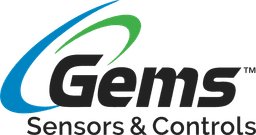Please note: The product image may depict a similar model from the same series.
FS-10798 Flow Switch - PN 25364
Flow Sensors & Switches
- Flow Rate Settings: Liquids - Infinite Adjustment between 0.5 GPM and 20.0 GPM; Air/Gases - See chart
- Port Size: 1/2" NPT
- Primary Construction Material: Brass or Stainless Steel
- Setting Type: Adjustable
FS-10798 Series Flow Switches are externally adjustable switches that are ideal for protecting machine tools from coolant flow failure, for protecting bearings from loss of lubricant or to assure prop...