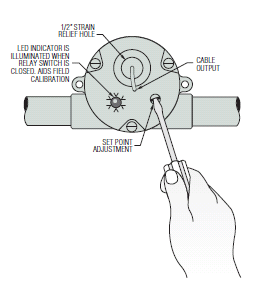RFA Type Electronic Flow Sensor
RFA Type Electronic Flow Sensors combine high visibility rotors with solid-state electronics that are packaged into compact, panel mounting housings for accurate flow rate output with integral visual confirmation and an unprecedented...
 SEARCH OUR RESOURCE CENTER
SEARCH OUR RESOURCE CENTER